In today's digital age, social media platforms like Instagram have become an integral part of our lives. While Instagram offers a platform for self-expression, creativity, and social interaction, it is crucial for parents to prioritize their child's online safety. Implementing effective parental controls on Instagram can help ensure that your child has a positive and secure experience on the platform. In this blog post, we will guide you through the process of creating effective instagram parental controls to safeguard your child's online presence.

Start with Open Communication:
Before diving into setting up parental controls, it is essential to establish an open and honest line of communication with your child. Discuss the importance of online safety and the potential risks they may encounter on social media platforms. Encourage your child to come to you with any concerns or issues they may face while using Instagram.
Set Up an Age-Appropriate Instagram Account:
Ensure that your child is using an age-appropriate Instagram account. According to Instagram's terms of service, the minimum age requirement to use the platform is 13. Younger children may be more susceptible to online dangers, so it is crucial to follow these guidelines and wait until they are of appropriate age.
Enable Privacy Settings:
Instagram offers various privacy settings that can help you control who can see your child's posts, follow them, and interact with their content. Encourage your child to set their account to private, allowing only approved followers to view their posts. This will help protect their personal information and restrict access to their content.
Manage Comment Filters and Block Accounts:
To prevent your child from receiving inappropriate or offensive comments, take advantage of Instagram's comment filters. You can enable default filters or create custom filters that block specific words or phrases. Additionally, you can block or report accounts that engage in bullying, harassment, or inappropriate behavior towards your child.
Utilize the Restricted Accounts Feature:
Instagram's restricted accounts feature allows you to limit interactions with specific accounts without outright blocking them. By restricting an account, your child will still be able to view their content, but the restricted user's comments on your child's posts will only be visible to them. This feature can be useful for managing interactions with unknown or suspicious accounts.
Explore Third-Party Parental Control Apps:
Consider using third-party parental control apps that offer additional features to monitor and manage your child's Instagram usage. These apps provide options like screen time management, activity tracking, content filtering, and location tracking. Examples of such apps include Qustodio, Bark, and Norton Family.
Educate Your Child about Cybersecurity:
Empower your child with knowledge about cybersecurity, online privacy, and responsible digital citizenship. Teach them about the potential risks of sharing personal information online, interacting with strangers, and engaging in harmful activities. Encourage them to think critically, question suspicious requests, and report any concerning incidents to you.
Regularly Review Your Child's Instagram Activity:
Monitor your child's Instagram activity on a regular basis. Keep an eye on their posts, followers, and interactions. Engage in open conversations about their online experiences and address any concerns or red flags that arise.
Conclusion:
Creating effective parental controls on instagram is crucial for safeguarding your child's online presence. By following these steps, you can help ensure that your child has a positive and safe experience on Instagram. Remember that while parental controls are essential, fostering open communication and educating your child about online safety are equally important. Together, we can empower our children to navigate the digital world responsibly and confidently.
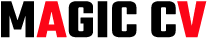
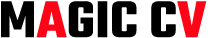

0 Comments