Introduction
With the popularity of online gaming, titles like Fortnite have become a part of many households. As responsible guardians, it's essential to strike a balance between allowing immersive gameplay and ensuring a safe and controlled environment. The parental control fortnite System empowers parents and guardians to manage their children's gaming experience effectively. In this blog, we'll walk you through ten essential steps to help you master the Fortnite Parental Control System and create a secure and enjoyable gaming atmosphere.

- Understand the Features
Familiarize yourself with the range of features the Fortnite Parental Control System offers. From setting playtime limits to monitoring in-game communication, knowing what's available will help you make informed decisions.
- Access Parental Controls
Open the Fortnite game on your preferred platform and navigate to the settings menu. Locate the parental control section, where you can adjust various settings to suit your preferences.
- Create an Epic Games Account
To access the parental control options, you'll need an Epic Games account linked to your child's gaming profile. If you don't have one, create an account and ensure it's connected to the game.
- Set Playtime Limits
Control how much time your child spends gaming by setting playtime limits. Define daily or weekly allowances to prevent excessive screen time and encourage a healthy balance between gaming and other activities.
- Manage In-Game Communication
The Fortnite Parental Control System allows you to manage who your child can communicate with while playing. You can choose to enable communication only with friends, limiting exposure to unknown players.
- Enable Two-Factor Authentication (2FA)
Adding an extra layer of security is crucial. Enable 2FA for your Epic Games account to prevent unauthorized access and protect your child's progress and in-game purchases.
- Restrict Purchases
Prevent accidental or excessive in-game purchases by setting up purchase restrictions. This feature ensures your child doesn't overspend on virtual items.
- Review and Approve Friend Requests
If your child wants to add friends within the game, enable the option to review and approve these requests. This way, you can ensure their social interactions are safe and controlled.
- Use Content Filters
Fortnite offers content filters that can help you control the type of experience your child has. Adjust these filters based on their age and maturity level to ensure appropriate gameplay.

- Regularly Check and Adjust Settings
As your child grows and their gaming habits change, it's important to periodically revisit the parental control settings. Adjust playtime limits, communication options, and content filters accordingly to maintain a relevant and secure environment.
Conclusion
The parental control fortnite System empowers parents and guardians to be actively involved in their child's gaming experience. By mastering these ten steps, you'll not only create a safe and controlled virtual environment but also foster responsible gaming habits and promote a healthy balance between digital entertainment and other activities. Remember that open communication with your child about the purpose of these controls will lead to a better understanding and cooperation, ensuring a positive gaming journey for everyone involved.
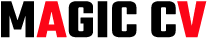
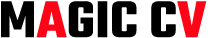

0 Comments