Introduction
In our hyper-connected world, text messaging has become an integral part of our daily lives. However, not all text messages are welcome. Unwanted texts, spam, and harassment can be a nuisance or even a source of distress. The good news is that there are several effective ways to block text messages and regain control over your messaging experience. In this blog, we'll explore the best methods to block unwanted texts and maintain a peaceful digital communication environment.

Use Built-In Smartphone Features
Most smartphones come equipped with built-in features to help you block unwanted text messages. These features are user-friendly and readily accessible:
For Android:
- Open the Messages app.
- Tap on the conversation or message you want to block.
- Tap the three dots in the upper right corner.
- Select "Block" or "Block number."
For iPhone:
- Open the Messages app.
- Tap the conversation or message you want to block.
- Tap the contact's name at the top of the screen.
- Scroll down and select "Block this Caller."
Third-Party Apps
If the built-in features aren't sufficient, consider using third-party apps designed specifically for blocking text messages. These apps offer advanced filtering and blocking options. Some popular options include:
- Truecaller: Truecaller is known for its robust spam call and text message blocking capabilities. It can automatically detect and filter spam messages.
- Hiya: Hiya is an excellent app for both Android and iOS that identifies and blocks spam texts and robocalls.
- Nomorobo: This app is highly effective in blocking unwanted texts and spam calls, particularly for iPhone users.
Carrier Services
Your mobile carrier may also provide services to help you block text messages. Many carriers offer options for managing spam texts and other unwanted communications. Contact your carrier's customer support or visit their website for more information on the services they offer in this regard.
Do Not Disturb Mode
Both Android and iOS devices have a "Do Not Disturb" mode that allows you to silence notifications and calls from specific contacts or during certain hours. This can be a useful tool to block texts during your designated downtime while allowing important messages to come through.
Report Spam
Another way to combat unwanted text messages is to report them as spam. This not only helps protect you but also assists in reducing spam for others. Most messaging apps have a built-in option to report spam messages. By reporting them, you contribute to a safer digital environment.
Filter Keywords
Some messaging apps and third-party services offer keyword filtering. You can set up specific keywords that, when detected in incoming texts, automatically send those messages to a separate folder or block them entirely. This can be particularly useful for filtering out hate speech or other harmful content.
Conclusion
In a world where text messages are a primary mode of communication, it's crucial to maintain control over your messaging experience. Unwanted texts, spam, and harassment can disrupt your peace of mind. The methods mentioned in this blog, from using built-in smartphone features to third-party apps and reporting spam, provide effective ways to block text messages and maintain a more enjoyable digital communication environment. By implementing these strategies, you can take charge of your messaging experience and enjoy the benefits of technology without the downsides of unwanted texts.
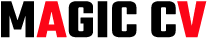
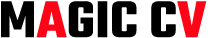
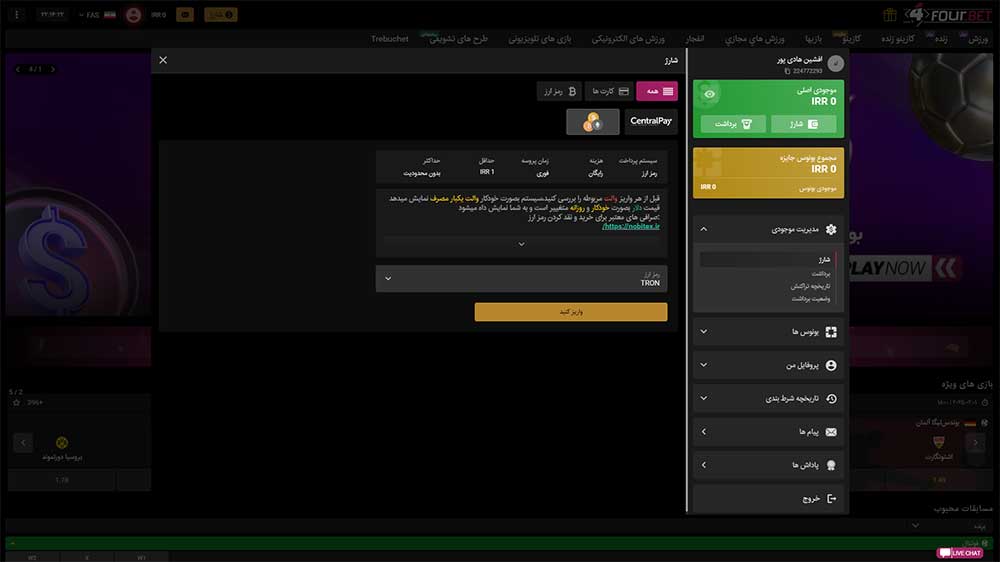


0 Comments