Introduction
As a parent, it’s only natural to be concerned about your child’s online activities, especially when it comes to gaming. With the ever-increasing popularity of Battle.net, the online gaming platform developed by Blizzard Entertainment, it's important to familiarize yourself with the Battle.net parental controls feature. This article aims to guide you in understanding the battle.net management account summary and how to use the parental controls effectively, ensuring a safe and enjoyable gaming experience for your child.
Battle.net Management Account Summary: A Handy Overview
The Battle.net management account summary serves as a central hub for all your Battle.net gaming accounts. By logging in, you gain access to a comprehensive overview of your gaming profiles, subscription information, and game licenses. This allows you to effectively manage your child’s gaming experience, ensuring appropriate access to games and features. With the account summary readily available, you can conveniently keep track of your child’s activity and make informed decisions when it comes to implementing parental controls.
Battle Net Parental Controls: Empowering Parents
What are Battle Net Parental Controls?
Battle Net parental controls are a set of tools designed to empower parents in managing their child’s gaming experience. With these controls, you can customize the online environment and specify restrictions based on your child’s age and maturity level. From limiting playtime to blocking communication with strangers, parental controls provide peace of mind while allowing your child to engage in safe and age-appropriate gaming.
Setting Up Battle Net Parental Controls
To get started with battle net parental controls, you need to log in to your Battle.net account and navigate to the parental controls section. Here, you’ll find a range of options to tailor the gaming experience to your child’s needs. From here, you can manage playtime limits, control in-game purchases, and restrict chat and communication features.
Customizing Playtime Limits
One crucial aspect of Battle Net parental controls is the ability to set playtime limits. As a responsible parent, you can define the maximum number of hours your child can indulge in gaming activities each day. By implementing these limits, you ensure a healthy balance between gaming and other important aspects of your child’s life, such as schoolwork and socialization.
Supervising Communication Channels
Another important aspect of Battle Net parental controls is the supervision of communication channels. As a loving parent, you have the option to limit or disable chat features, ensuring your child's safety while interacting within the gaming community. By choosing the appropriate settings, you protect your child from potential online predators or inappropriate conversations.
Age-Restricted Game Access
Battle.net offers a vast library of games, each with its own age restrictions. With Battle Net parental controls, you can ensure your child only has access to age-appropriate games. By setting the appropriate age restrictions, you prevent your child from playing games that contain violent or explicit content, ensuring their gaming experience remains safe and suitable.
Conclusion
In conclusion, Battle Net parental controls provide an invaluable tool for parents who want to take charge of their child's gaming experience. By utilizing the Battle.net management account summary and customizing the parental control settings, you can ensure your child engages in safe and age-appropriate gaming activities. Remember, being involved in your child's gaming journey allows you to guide them towards a healthy balance between gaming and other aspects of their life. Stay informed, stay vigilant, and let Battle Net parental controls be your ally in providing a secure gaming environment for your child.
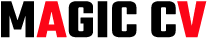
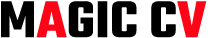

0 Comments