Introduction
As a concerned parent, you may find yourself wondering if there is a way to monitor your child's phone activity without them knowing. With increasing risks in the digital world, it is natural to want to protect your child from potential dangers. In this article, we will explore whether it is possible to can i mirror my child's phone to mine to yours and track their activity without them being aware, all without spending a dime.

Can I Mirror My Child's Phone to Mine?
As technology continues to evolve rapidly, mirroring a phone screen to another device has become easier and more accessible. Fortunately, there are free applications available that enable you to mirror your child's phone to yours, allowing you to monitor their activities discreetly.
One such app is AirDroid, which offers a mirroring feature that lets you view your child's phone screen in real-time. By installing the AirDroid app on both devices and linking them together, you can gain access to their screen, applications, and texts without them noticing.
Tracking Your Child's Phone Without Them Knowing
While mirroring your child's phone to your device can be useful, it may not provide a comprehensive monitoring solution. To track your child's phone activity without them knowing, you can utilize certain apps that operate covertly in the background.
One popular option is KidsGuard Pro. This app allows you to track GPS location, monitor social media activity, view call logs, and even access deleted messages without your child ever becoming aware of it. With its stealth mode feature, KidsGuard Pro keeps your monitoring activities hidden while providing you with the information you need to ensure your child's safety.
Free Alternatives for Tracking Your Child's Phone
If you are on a tight budget, you'll be relieved to know that there are free alternatives available to monitor your child's phone activity without them knowing.
Google Family Link is an excellent option that allows you to create a child's Google account and link it to your own. With this tool, you can set digital ground rules, manage app permissions, and even remotely lock your child's device if needed. While not as feature-rich as paid alternatives, Google Family Link provides essential monitoring and control features.
Another free option is Find My Device, a service provided by Google for Android devices. By installing the app on your child's phone and linking it to your Google account, you can track the device's location, lock it remotely, and even erase its contents if necessary. Although it lacks advanced monitoring features, Find My Device offers basic functionality to ensure your child's safety.
Ensuring Your Child's Privacy
When monitoring your child's activities, it is essential to strike a balance between their safety and respecting their privacy. While it is crucial to protect them from potential dangers, invading their privacy excessively can lead to a breakdown in trust track my child's phone without them knowing for free.
Before implementing any monitoring solution, have an open and honest conversation with your child about the reasons behind your actions. Explain that your primary goal is their safety and well-being in the online world.
Additionally, it is important to be transparent about the monitoring methods you employ. Make sure your child understands that you are monitoring them for their own protection, and set clear boundaries and guidelines regarding internet usage.
Conclusion
In this digital age, ensuring your child's safety in the online world is a top priority. While it is possible to mirror your child's phone to yours and track their activity without their knowledge, it is crucial to do so responsibly and while respecting their privacy. By utilizing free apps and having open conversations with your child, you can strike a balance between supervision and fostering trust within your family.
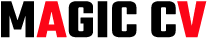
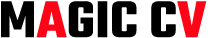

0 Comments